If you don't want to renew a domain you just need to disable the domain renewal.
All you have to do is following a few steps:
- Log-in to your customer area;
- Click on "My services" and then on "Domains";
- Click on "Manage", next to the selected domain;
- Click on "Disable renewal".
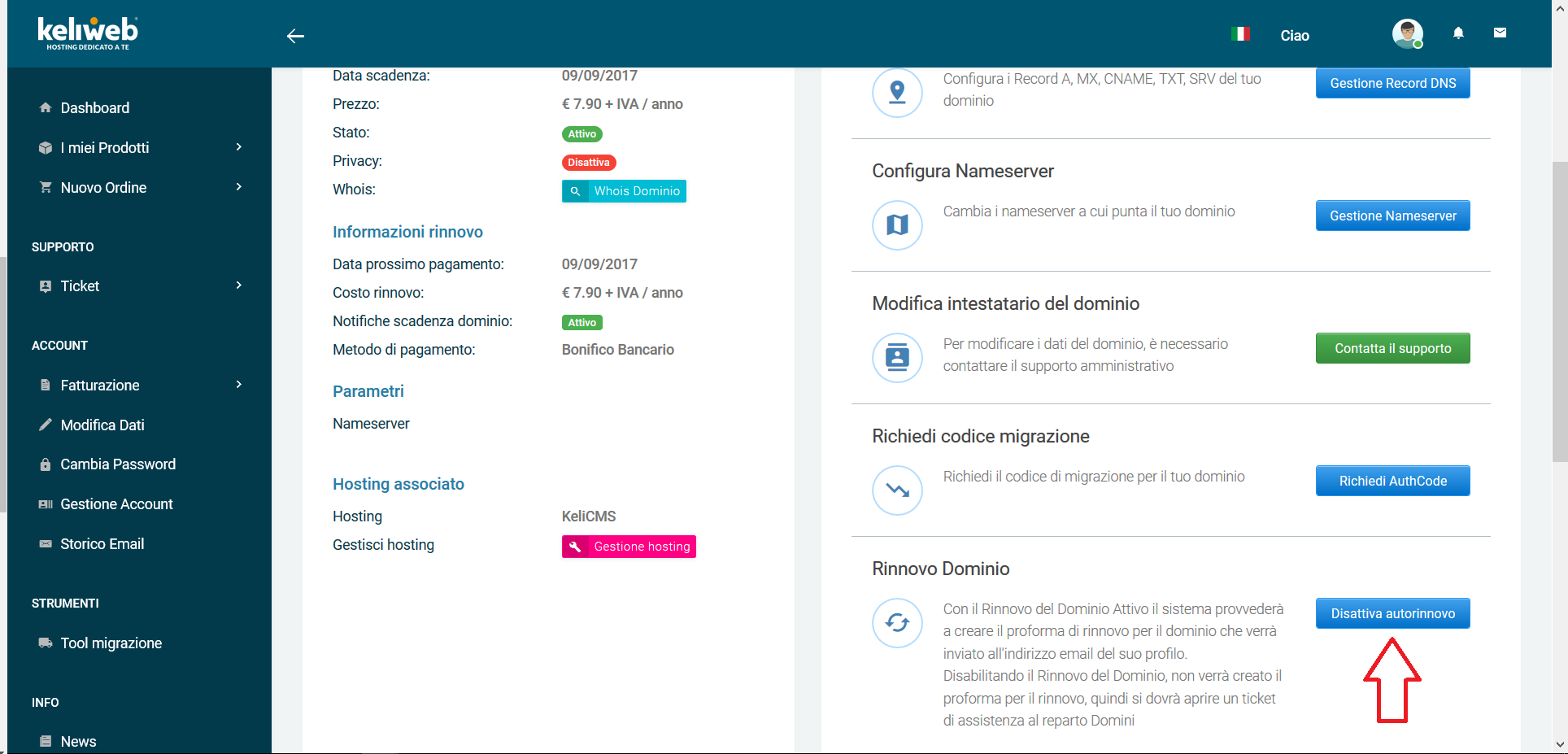
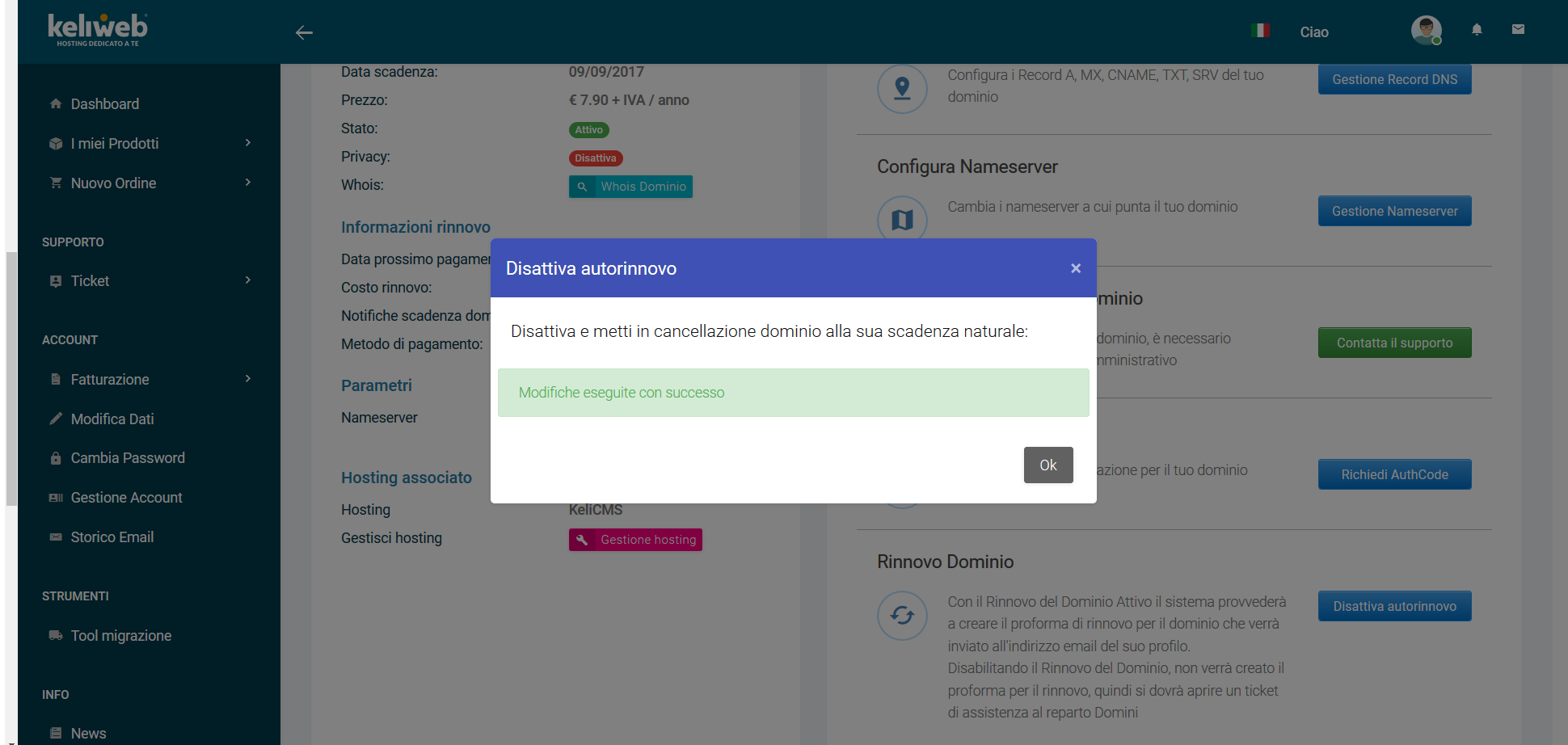
After this procedure the system won't generate any proforma and the domain will be deactivated on its expiry date. We remind you that Keliweb DOES NOT charge payments automatically for any method of payment but you have to log-in to your customer area and pay the proforma generated by the system to renew the service any time.




