If you decide to purchase a hosting plan and to transfer a domain from your current provider to Keliweb, follow this procedure:
- Go to our website www.keliweb.com and select the "Hosting" tab in the menu
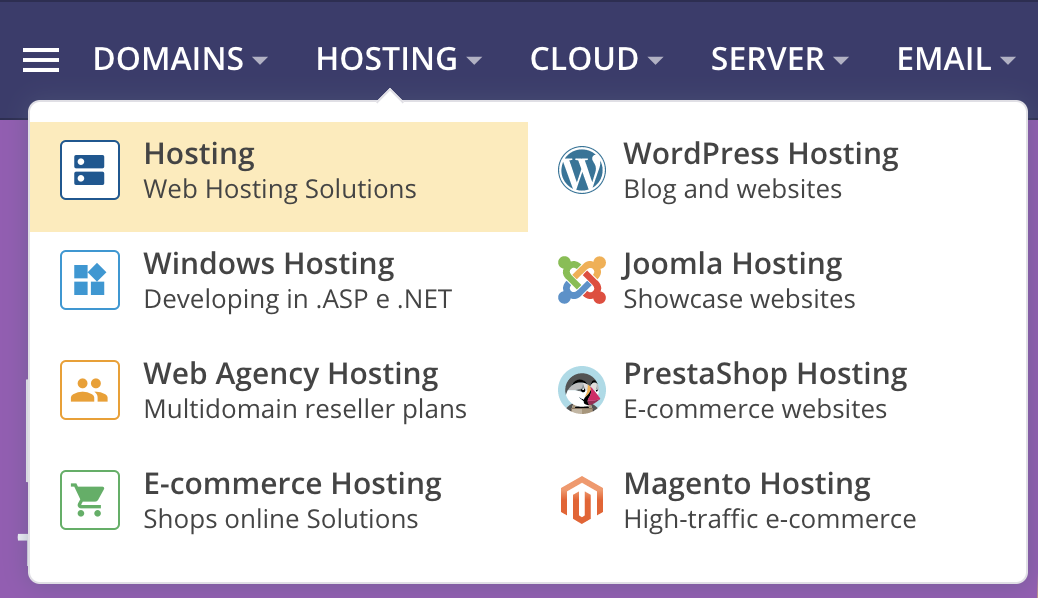
- Select the plan you need. In our example, KeliCMS

- Once you've selected the hosting plan, select "Transfer your domain" and enter your domain name
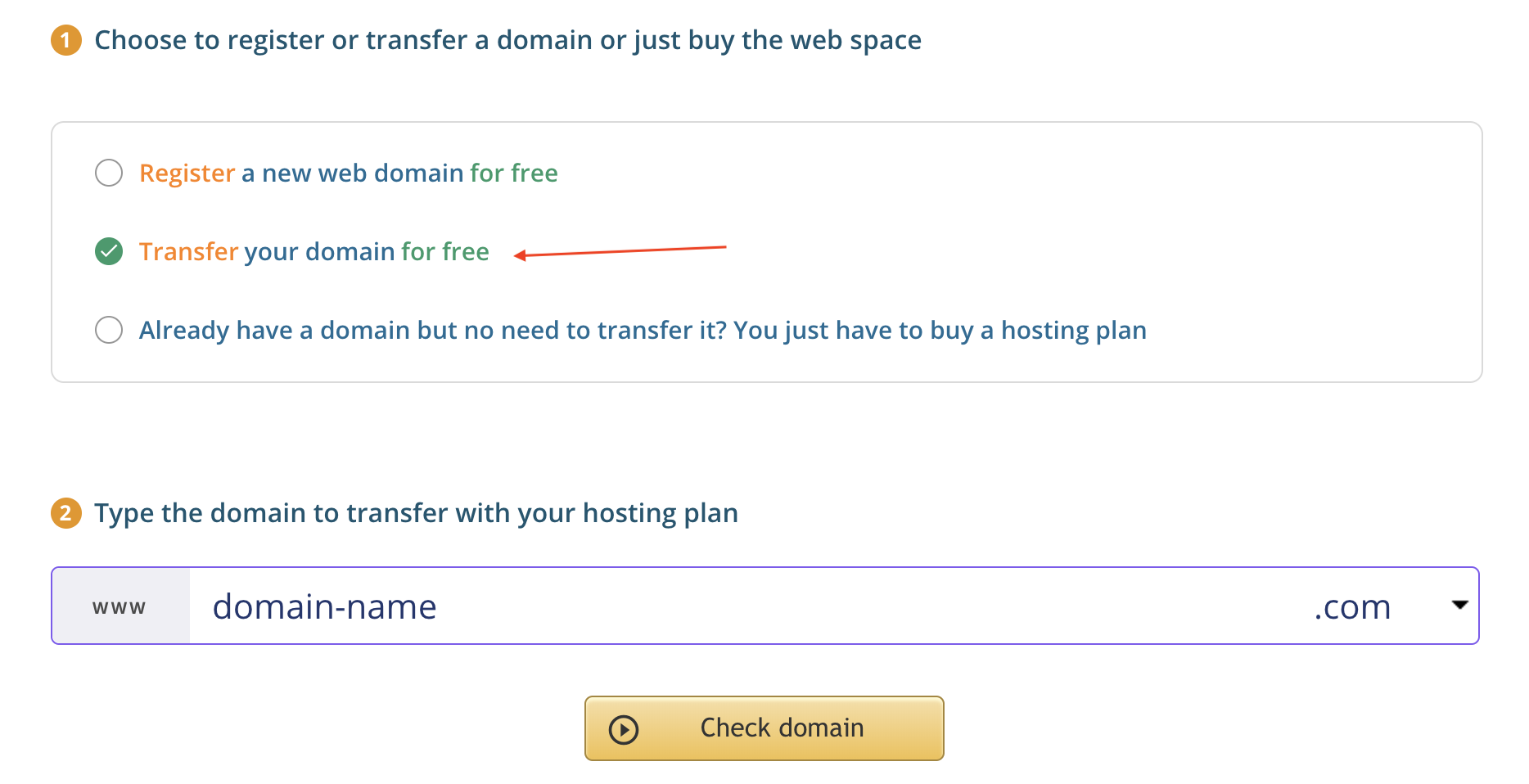
- Click "Check domain"
- As you are redirected in the cart, select, if you want, all the additional services to customize your plan and enter the EPP/Auth Code to start the transfer. You can eventually provide the code later
- Click "Go to summary" to view your order details, including subtotal, VAT and total
- Click "Purchase your order" to end the payment process
All orders are automatically processed as the payment is released. You will receive all the information and the hosting access data to your registration e-mail.




