- 0984 17.66.080
-
US
English
 Italiano
Italiano
- Company
- Support
- Contacts
- email WEBMAIL
- Log In
Here you will find all steps to configure your Wordpress website to use the CDN network.
PS: Before you make any changes we raccomend to you to make a full backup of your website.
Download W3 Total Cache from this link: https://wordpress.org/plugins/w3-total-cache/
Once W3 Total Cache is installed and activated, browse to the plugin's page and click on CDN
";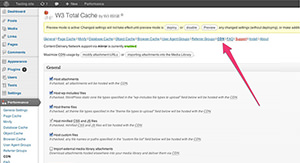
Locate the Configuration box as displayed below and set the CDN record that you see in the activation email as well as in you Client Area, then click on Save all Settings.

Login to the Wordpress Admin Area.
Browse to the Plugins section and click on Add New.
Click on Active
Once the static files are replicated to the CDN, browse your website and right click on the page. Select "Inspect" or "View Source".
If the configuration is successful, the URLs that looked like this:
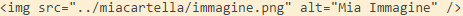
will now look like this:
