Autoresponders allow you to reply with courtesy messages to all e-mails received in your mailbox. They are extremely useful in case you cannot reply immediately to e-mails or in case you use a specific e-mail address as a support address for your customers and you want to confirm the senders that you got their message.
To add an autoresponder to your mailbox please follow a few steps:
- Log-in to your cPanel control panel and, in the "E-mail" section, click on "Autoresponders";
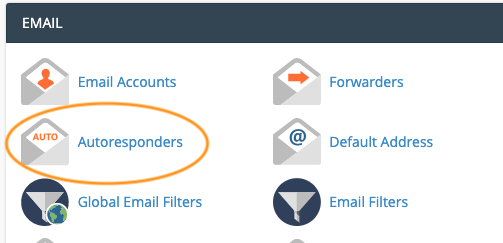
- Click on "Modify/Add Autoresponder";
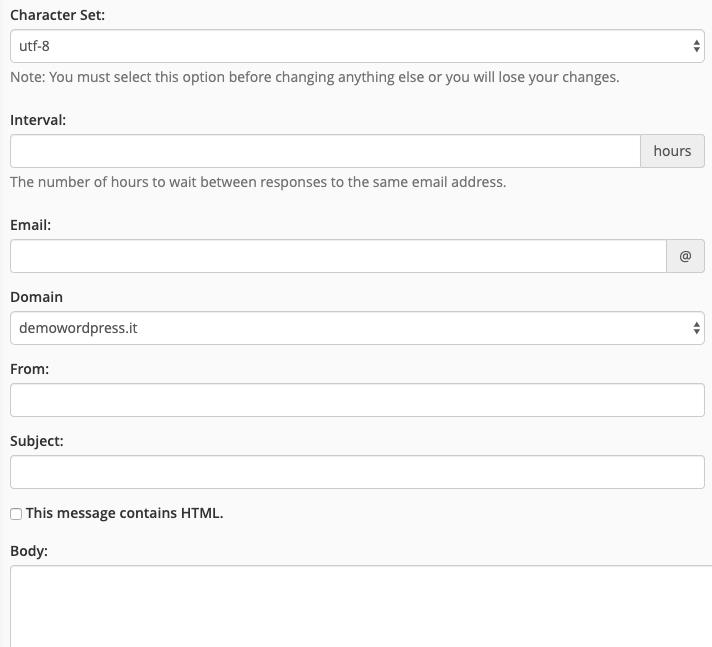
- Fill in the required fields with the following informations to configure the autoresponder correctly:
- Character set: Character set configuration
- Interval: Interval to reply to e-mails
- Email: E-mail account that will send the autoresponder message
- Domain: Your domain name
- From: Autoresponder sender
- Object: Autoresponder content
- Body: Autoresponder text
- Start: Immediately or custom
- Stop: Never or custom
To configure an autoresponder you can use the following tags to add informations to the message you're sending:
| %subject% | - Object of the autoresponder message |
| %from% | - Sender of the autoresponder message |
| %email% | - Sender e-mail address of the autoresponder message |




