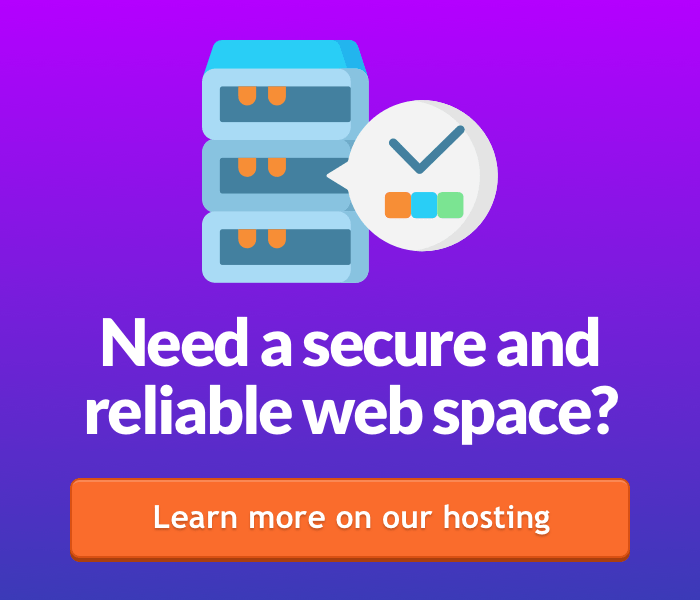To add an "add-on" feature to your hosting or Cloud hosting plan you have to:
- Log-in to your Customer Area
- In the section "My Services" select "Hosting"
- Select your hosting and click on "Manage"
- In "Hosting plan features" choose the add-on you wish to add
- Click on "Buy" and proceed to payment to end the operation.