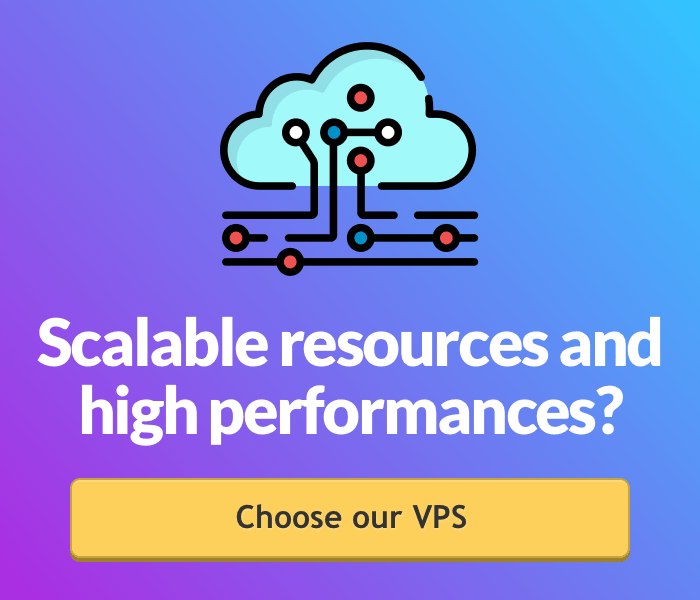A VPS is a virtual private server providing you with the possibility to manage remotely a whole machine provided with a complete operating system.
You can manage your Windows VPS, hosted in our datacenter, straightly from your PC using a dedicated client - usually you can download it for free online- that you can change according to the operating system on your PC.
For Windows, for example, you can use a remote desktop client (Microsoft official one), for Mac Cord and Remote desktop client (Apple official) and for Linux PAC, Remmina, Tsclient, Rdesktop.
Here is a screen of Microsoft remote desktop.
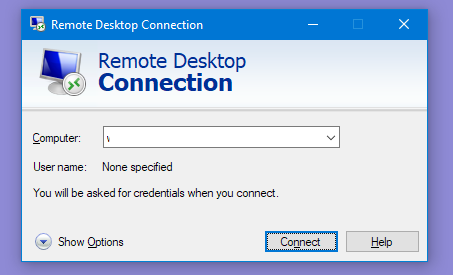
Once you've installed the client to access your Windows VPS, type your username, password and IP address (host name) and click on "Connect".
After a few seconds you will view the operating system desktop: here you can install remotely any application you need for your services and websites.