Using PhpMyAdmin interface you can create a MySQL database in a few steps.
After logging-in to cPanel control panel, select, in the "Databases" section, the icon PhPMyAdmin. In the menu, select "Database", as you see in the image below:
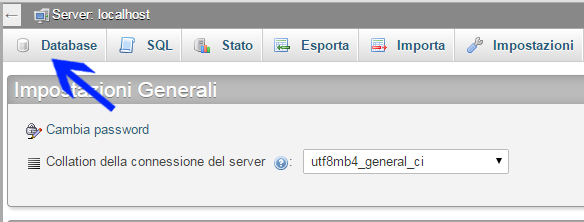
In the text field, below the "Create new database" icon, type the name of the database you want to create:
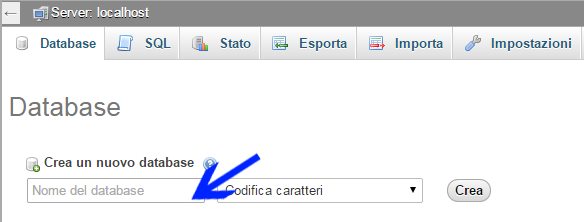
The character set or character encoding allows the match between the characters and the numbers saved in the file system. The character set, also known as charset, is the collection of several different systems through which the alphanumeric characters, the punctuation marks and all symbols on a computer are saved in a binary value.
As you create your database, you can choose the right character set for your needs. The database encoding can be set only during the database creation process and cannot be changed later.
If no charset is selected, the system uses by default “utf8_general_c” with”lating1_swedish_ci”collection.




