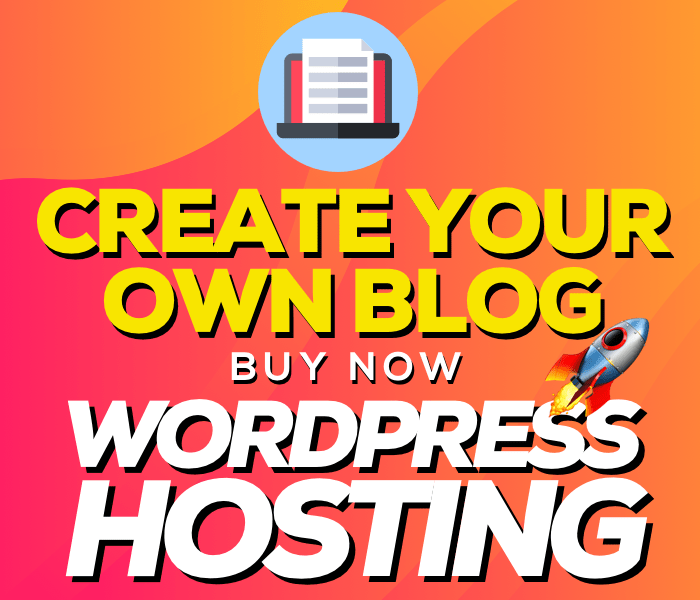To keep your website updated, WordPress provides you with the possibility to put your website under "Maintenance Mode". To take advantage of this function you have to install a dedicated plugin.
After the installation, enter the WordPress plugin section, where you will be able to"Activate" or "Deactivate" the functionality. Once you process the operation, click on "Update Options" to apply the "Maintenance Mode".
You can customize this page adding, for example, a title, the offline mode timing and the texts visible on the page while the maintenance mode is on.