To change your cPanel theme you have to follow a simple procedure:
- Log-in to your cPanel control panel
- In the "Preferences" section, select "Change style"
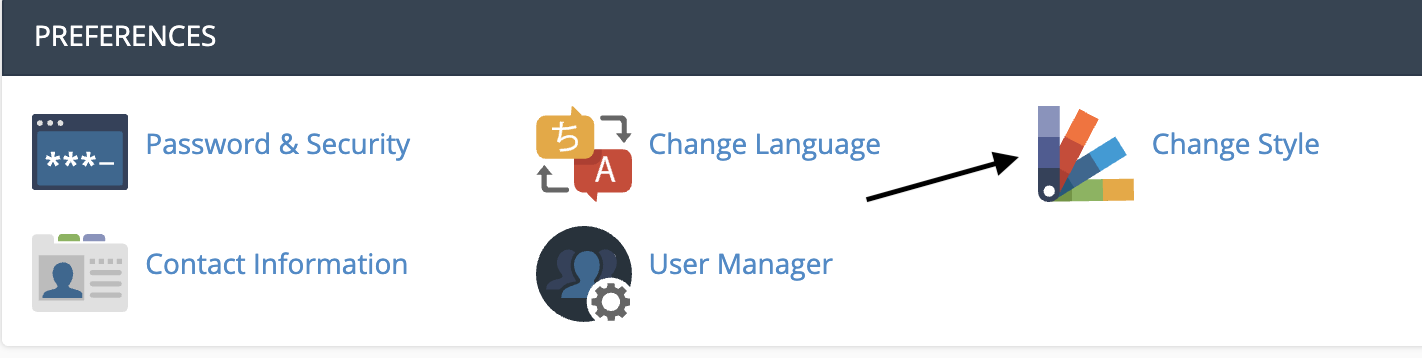
- Select a style to customize your interface
- Click on "Apply" to complete the operation.
To change your cPanel theme you have to follow a simple procedure:
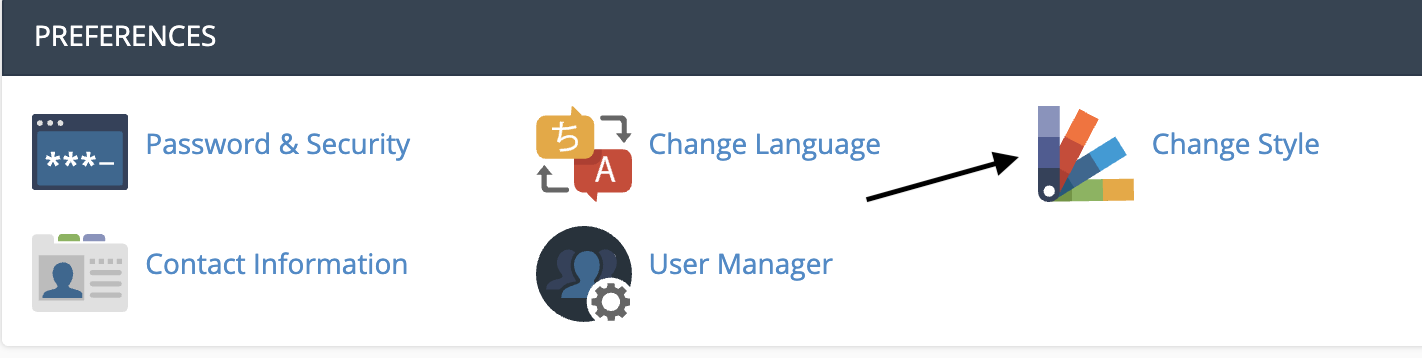


Request information, assistance or quotes

Ask about services and promotions

Submit a request for technical support

Make a payment in a few clicks