Before increasing the size of your email account, check if you have saturated the total available space of your Linux hosting plan. If there is not enough space for your mail, you can increase the space by following a few simple steps.
You have to:
- Log-in to your cPanel by using the credential we provided you during the activation procedure
- In the "E-mail" section, click "E-mail account"
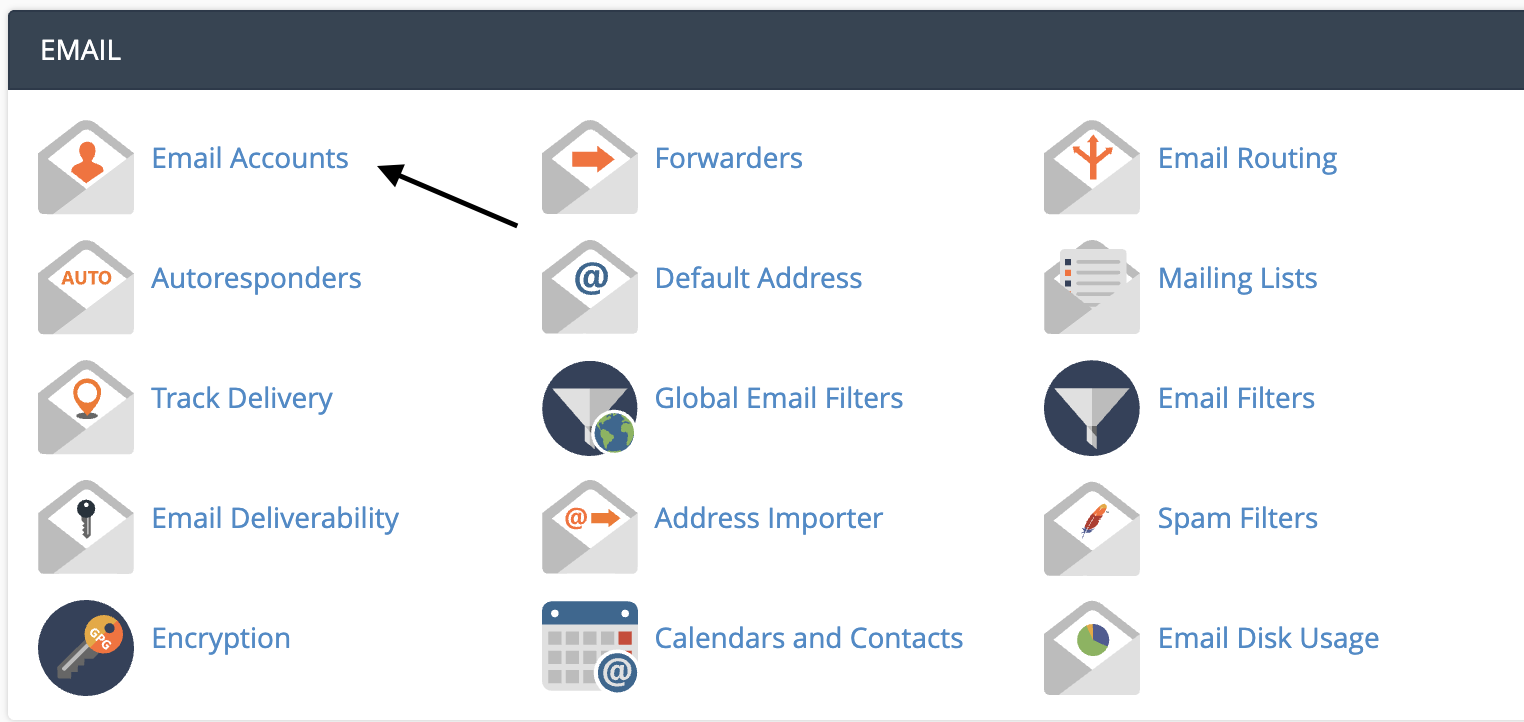
- Select the e-mail account where you want to add more space and click "Manage"
- Enter the quote in the "Storage" section
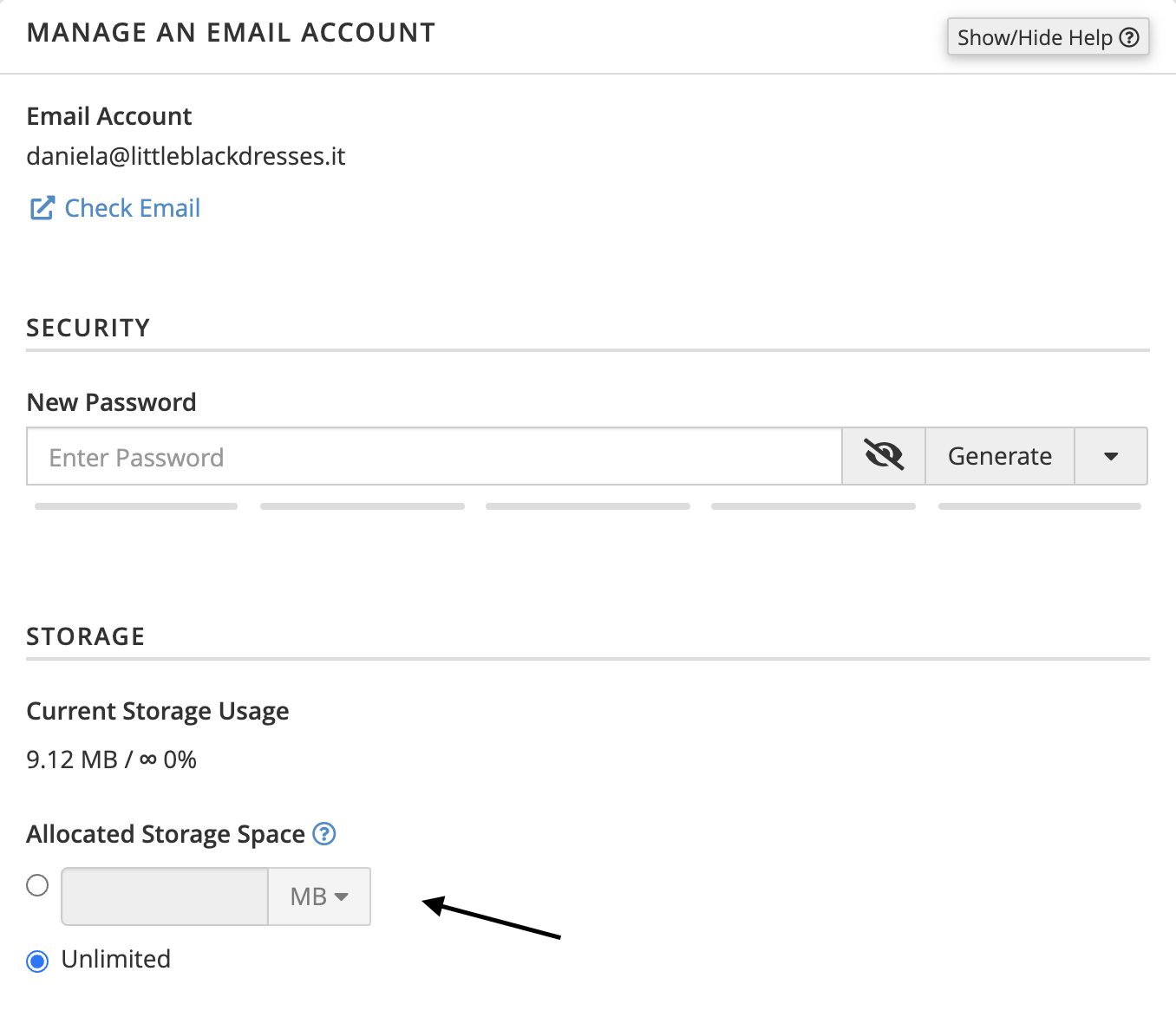
- Click "Update email Settings" to end the operation.
If you've run out of hosting space you can, depending on your hosting plan, add additional space or upgrade your plan.




