You can upgrade your VPS straightly from your customer area, following a few steps:
- In the left bar menu click "My services" and then on "Server VPS"
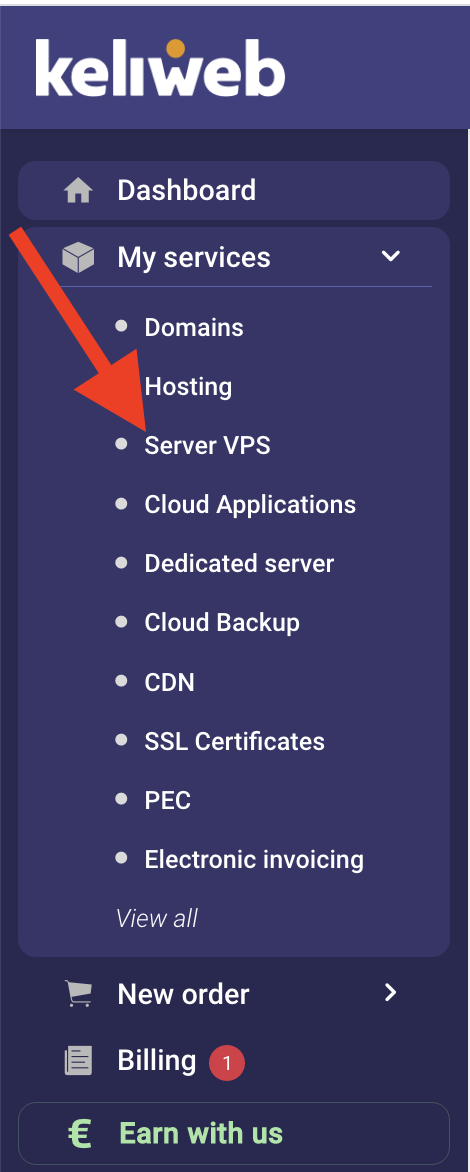
- Select the VPS you want to upgrade and click "Manage"
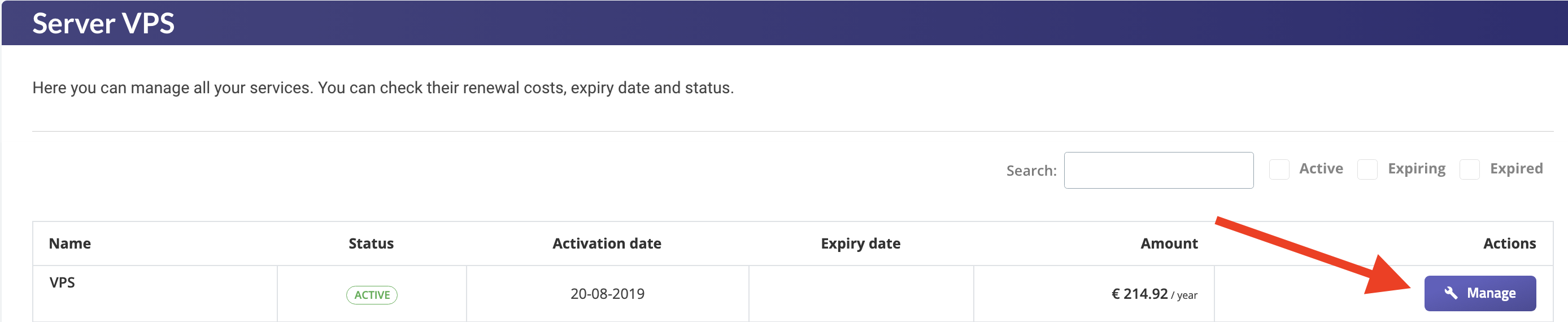
- Select "Upgrade" in the top menu of your dashboard
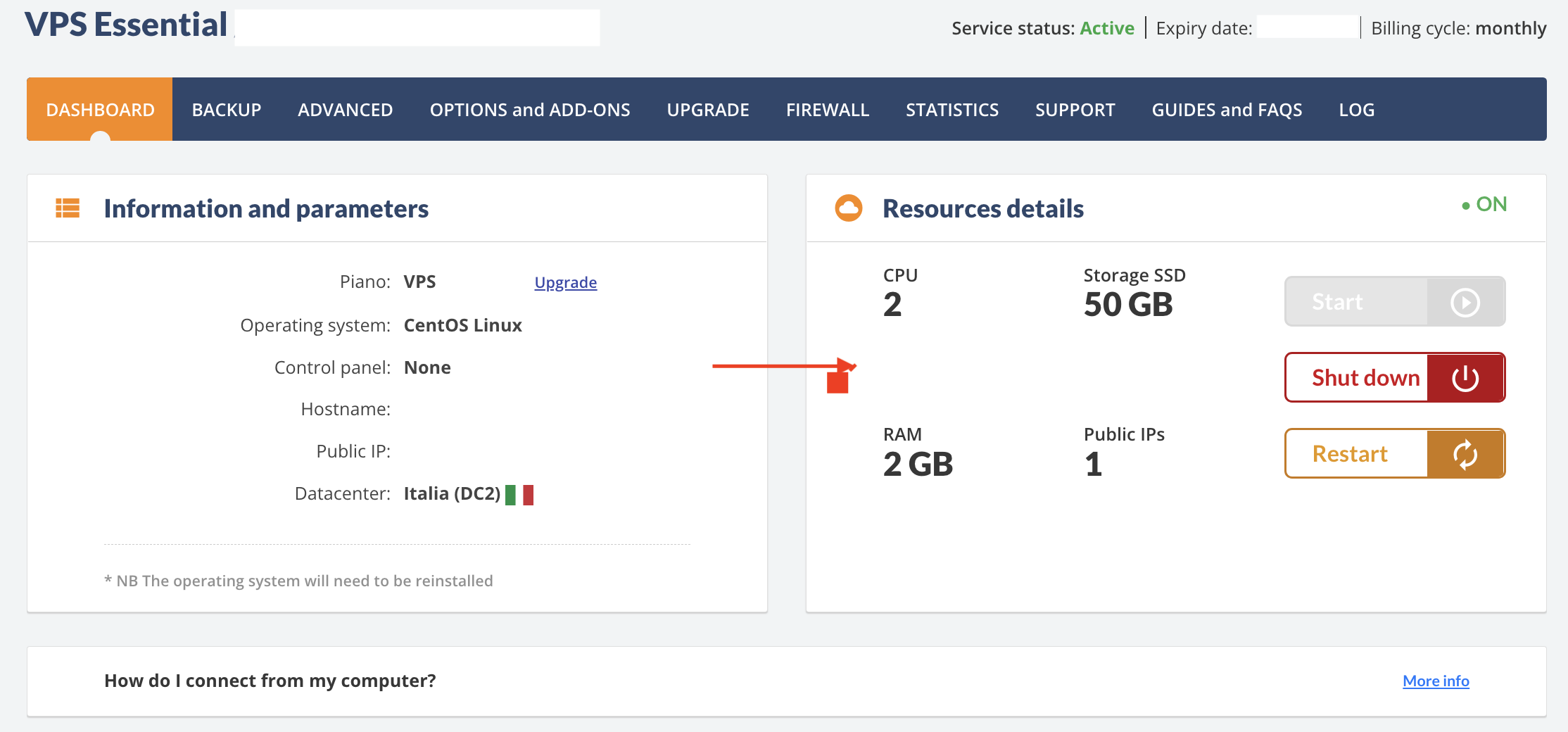
- Select a billing cycle for the new VPS solution and click "Upgrade"
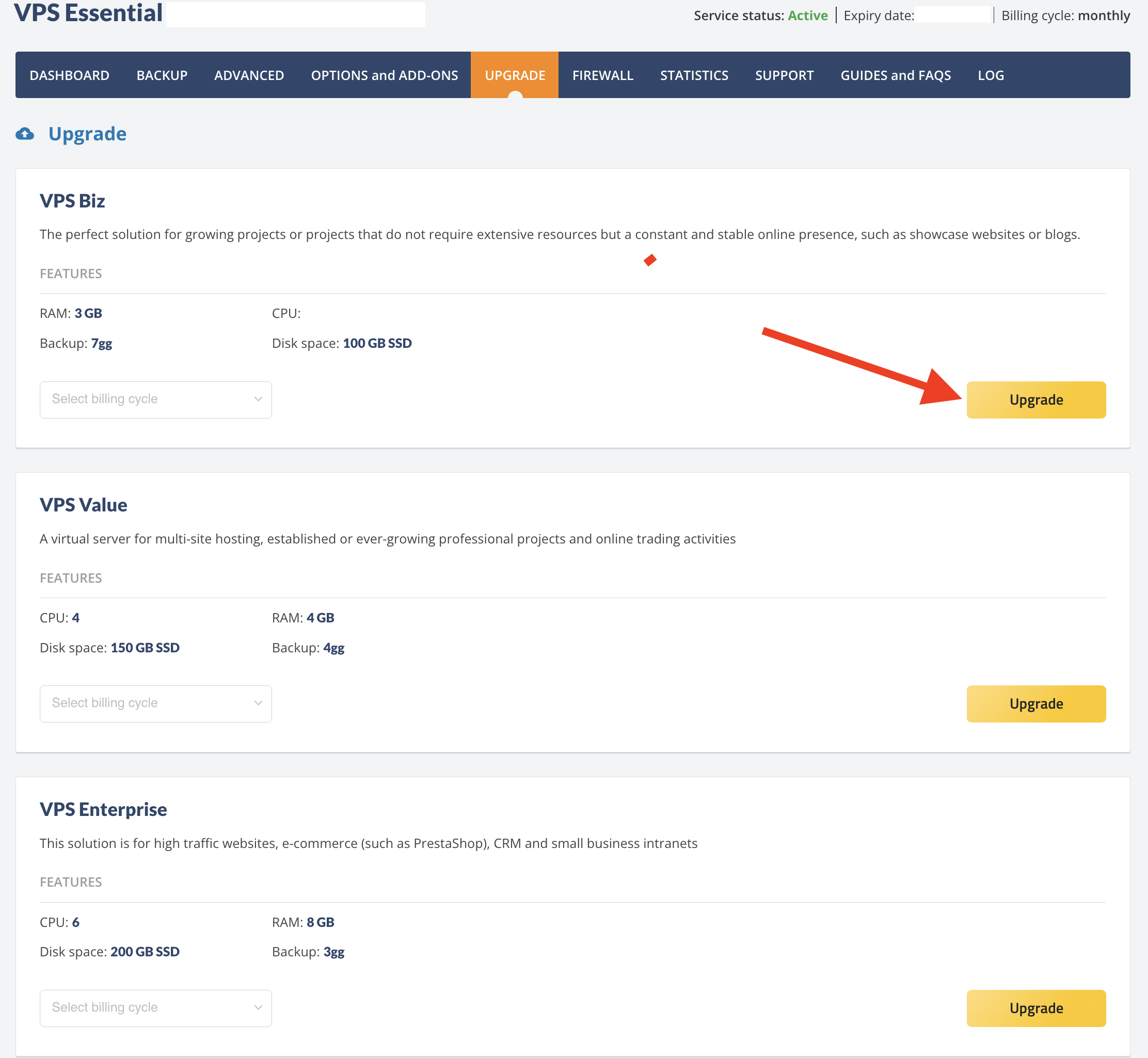
- Purchase your order to complete the upgrade.
The VPS Cloud will be automatically upgraded. For further informations on our Linux VPS and Windows VPS, please visit our website.




