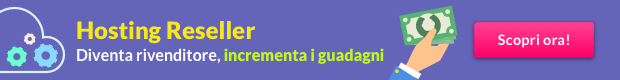As you buy a hosting service the system generates the space automatically and then provides you with a password for your hosting.
You can change your hosting password as you wish, by using your cPanel control panel. After entering your panel, click on "Account Preferences", in the menu above on the right, and then on the "Password and security" icon, to complete the process.