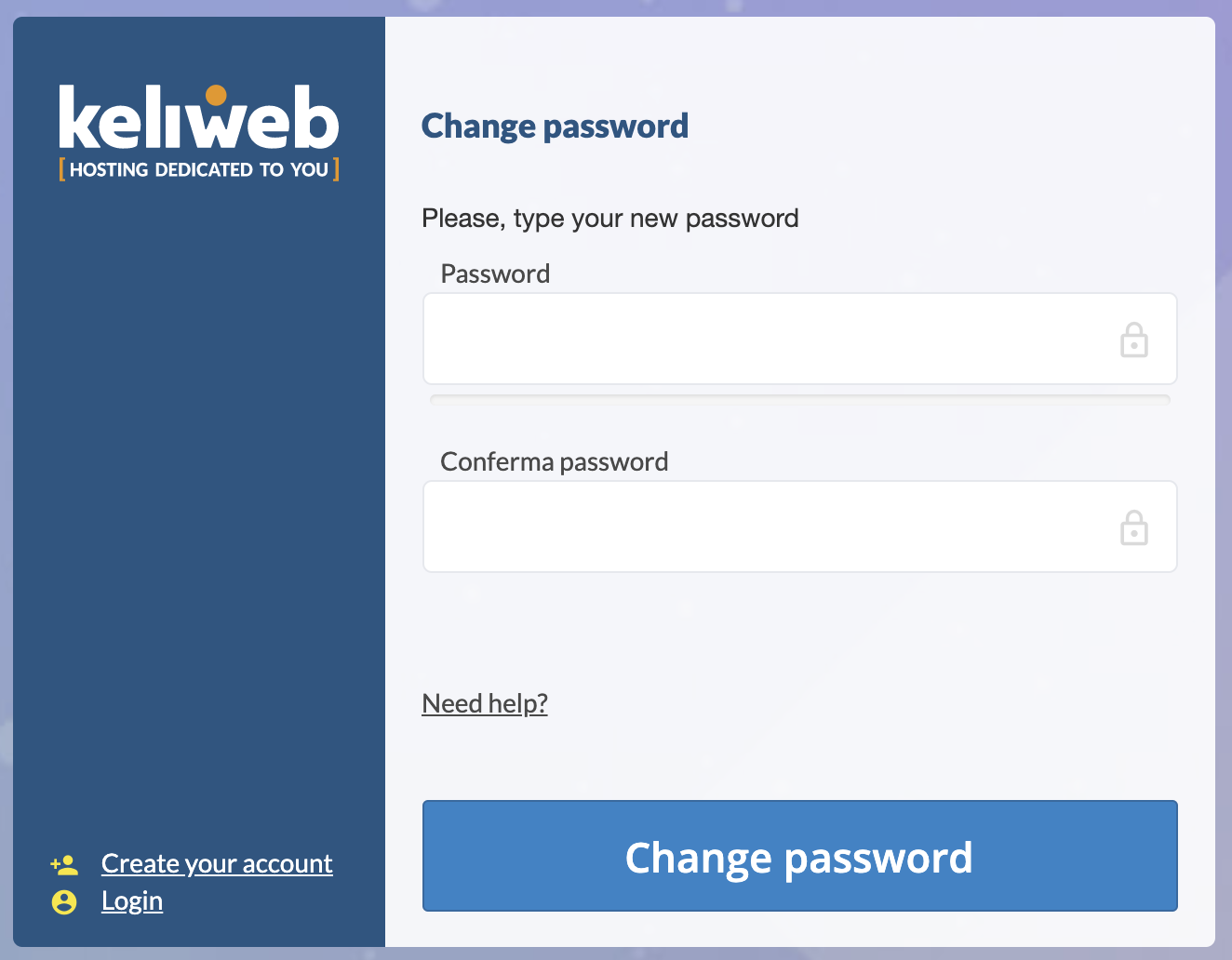If your need to recover the password of your customer area make sure that your e-mail is correct and accessible: you will, in fact, receive the new password on your registration e-mail.
Then, follow the procedure below:
- Go to our website www.keliweb.com and click on the customer area icon up above
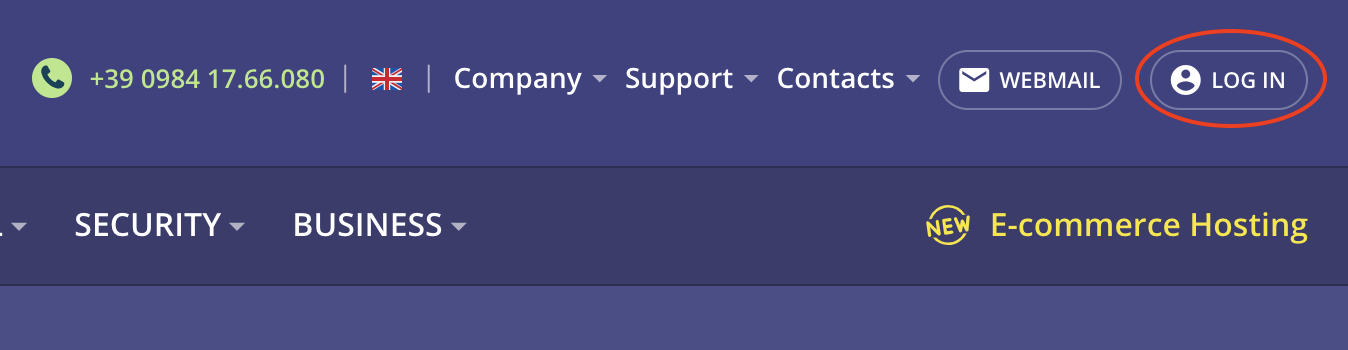
- In the box, click "Recover password"
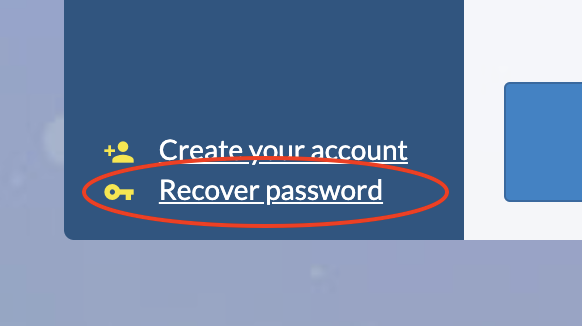
- Enter your e-mail address and click "Reset password"
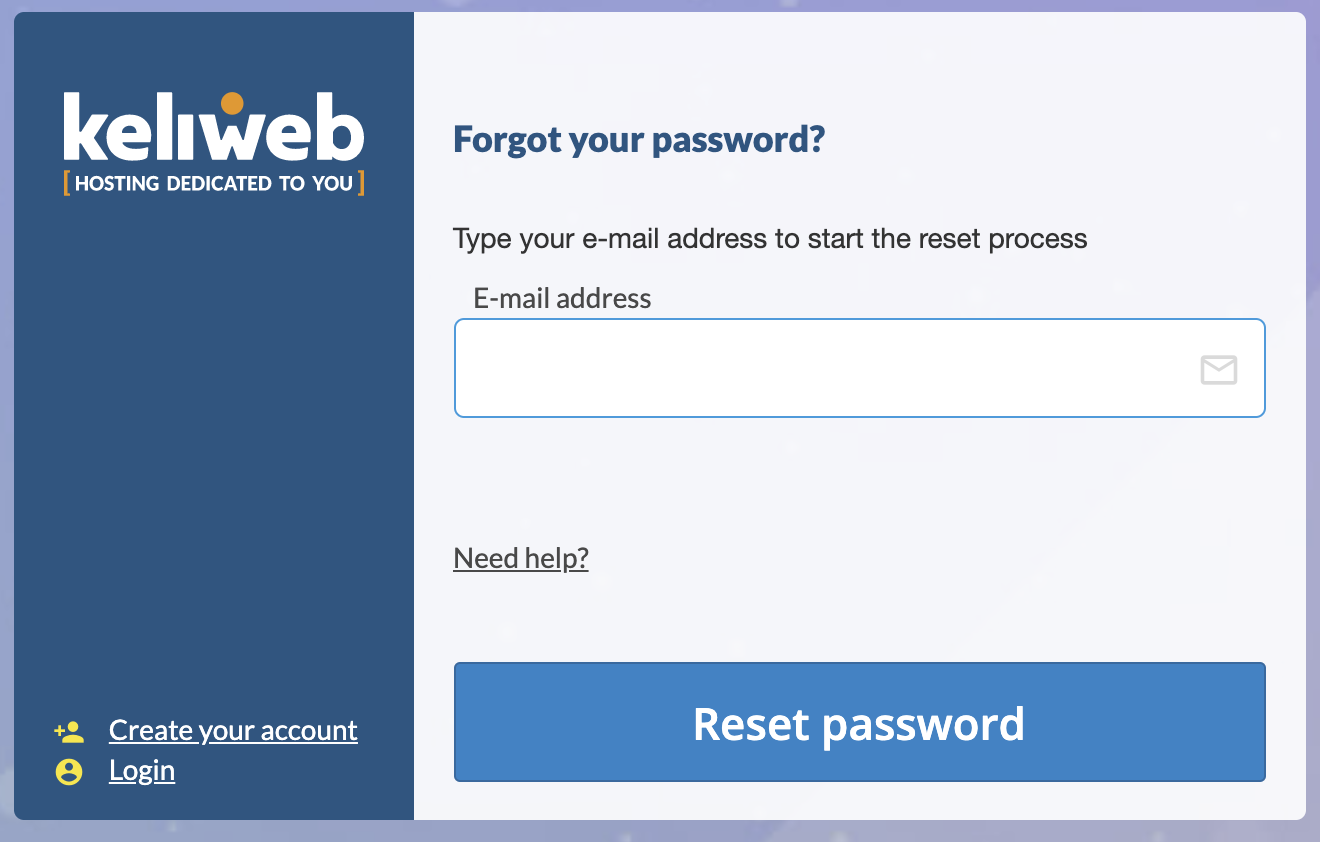
If the e-mail is correct you will see the following message: "The password reset process has begun. Check your e-mail for further information". You will then receive an e-mail with the following object "Password reset Keliweb.it". - In the box, enter the new password and click "Change password" to end.