Cyberduck is an FTP client allowing you to transfer your files on your web space, available both for Windows and Mac OS X. To process the transfer, you just have to start up the program and follow a simple procedure.
In the main page, you will be able to configure the parameters to connect to your own FTP, by filling in all the required fields.
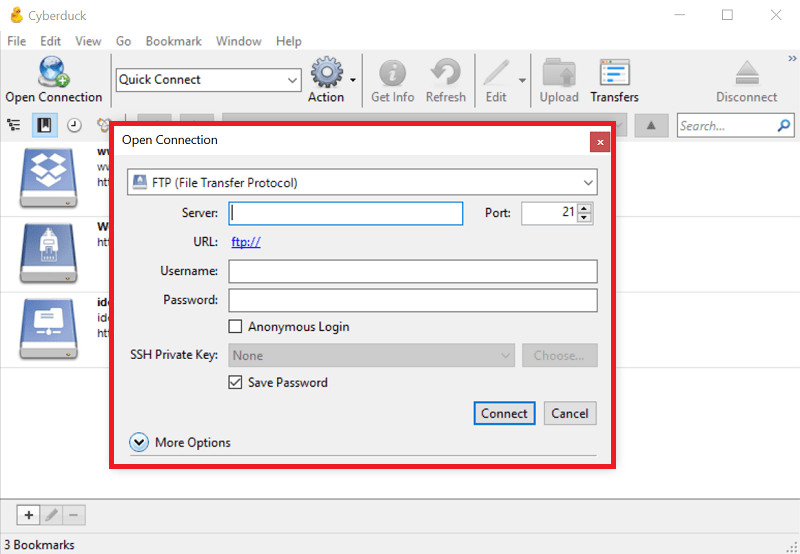
In the "Server" field, type the hostname related to your domain, that will be ftp.domain.com (domain.com represents the domain you purchased on Keliweb). In "Username" field, type the username you received in the e-mail Hosting Access Data, provided by Keliweb during the registration process. In the "Password" field, type the password you received in the same e-mail above. You don't have to change, instead, the port 21 provided by default.
To complete the operation successfully, click on "Connection".




