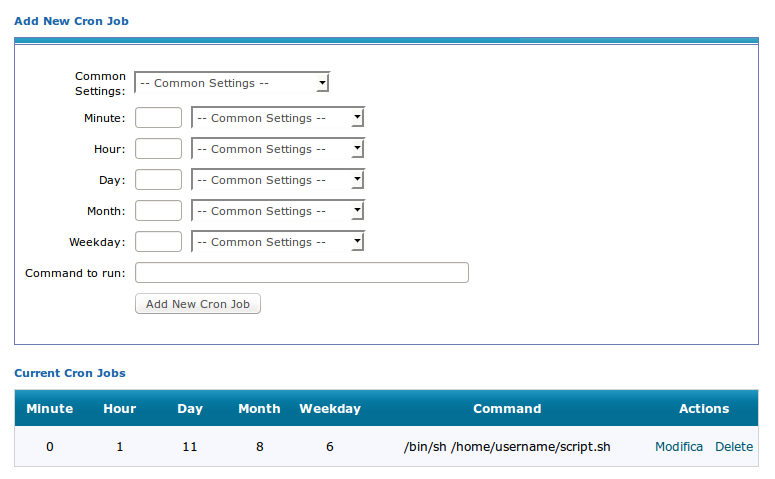You may need to execute a bash script to automate a few procedures in your website. This operation is, for example, required by Magento updates that are usually executed launching a script .sh.
The majority of shared hosting plans, are not provided with ssh access: you can solve the problem uploading your own script in your website and let the cron launch it.
Let's suppose that you own a "script.sh" script and that you upload it in your website's home: /home/username/script.sh.
To execute the script, executions permissions (755) will be required: this operation can be processed via FTP or File Manager in your cPanel.
![]()
You need to set the cron correctly, as you can see in the image below, to let it start one or several times, according to your needs.