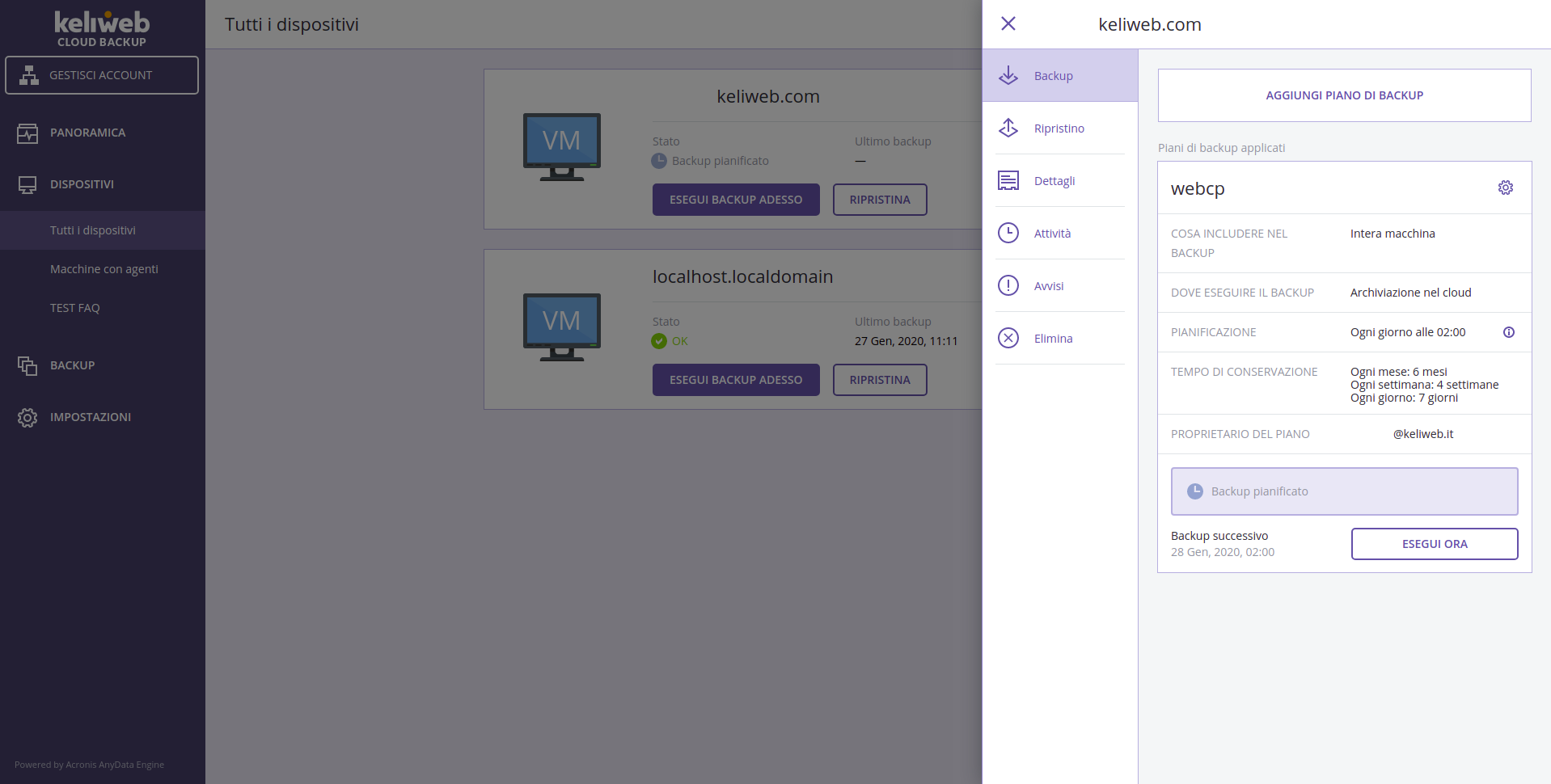If you want to backup your data with Acronis follow this simple procedure:
- Login to your web console and select the device you want to backup. Clicking on "Run Backup now" the system will start to backup using the default settings
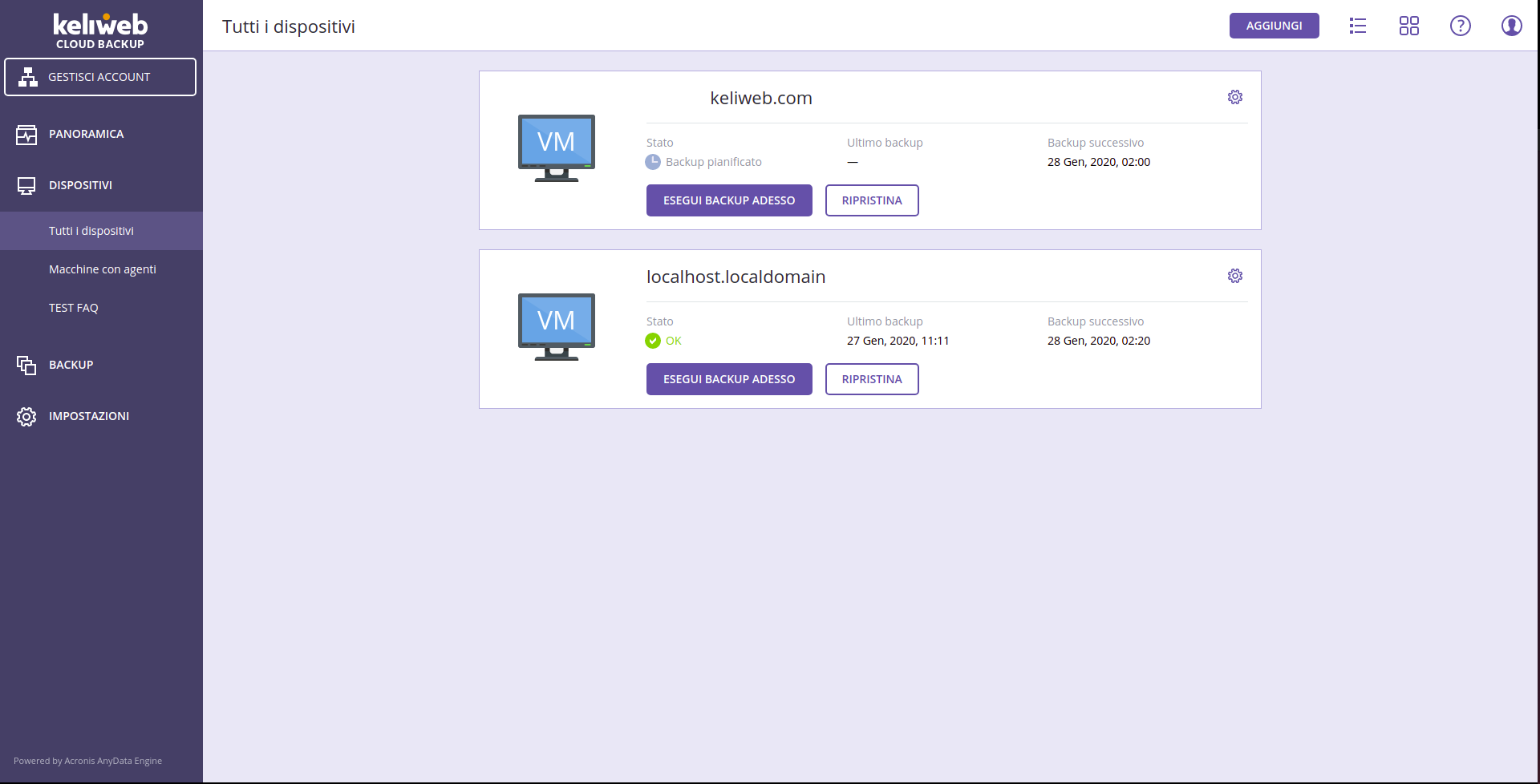
- To custom your backup, click on the settings icon above on the right
- Select "Backup"
- Select "Add backup plan"
- In the field "What to backup", select the data you want to backup such as a few files or folders, a whole Drive or machine
- In "Schedule" set the timing for the backups
- In "How long to keep" set the backup' s retention
- In "Encryption" set a password to protect your backups
- To save the configuration, click on "Save"
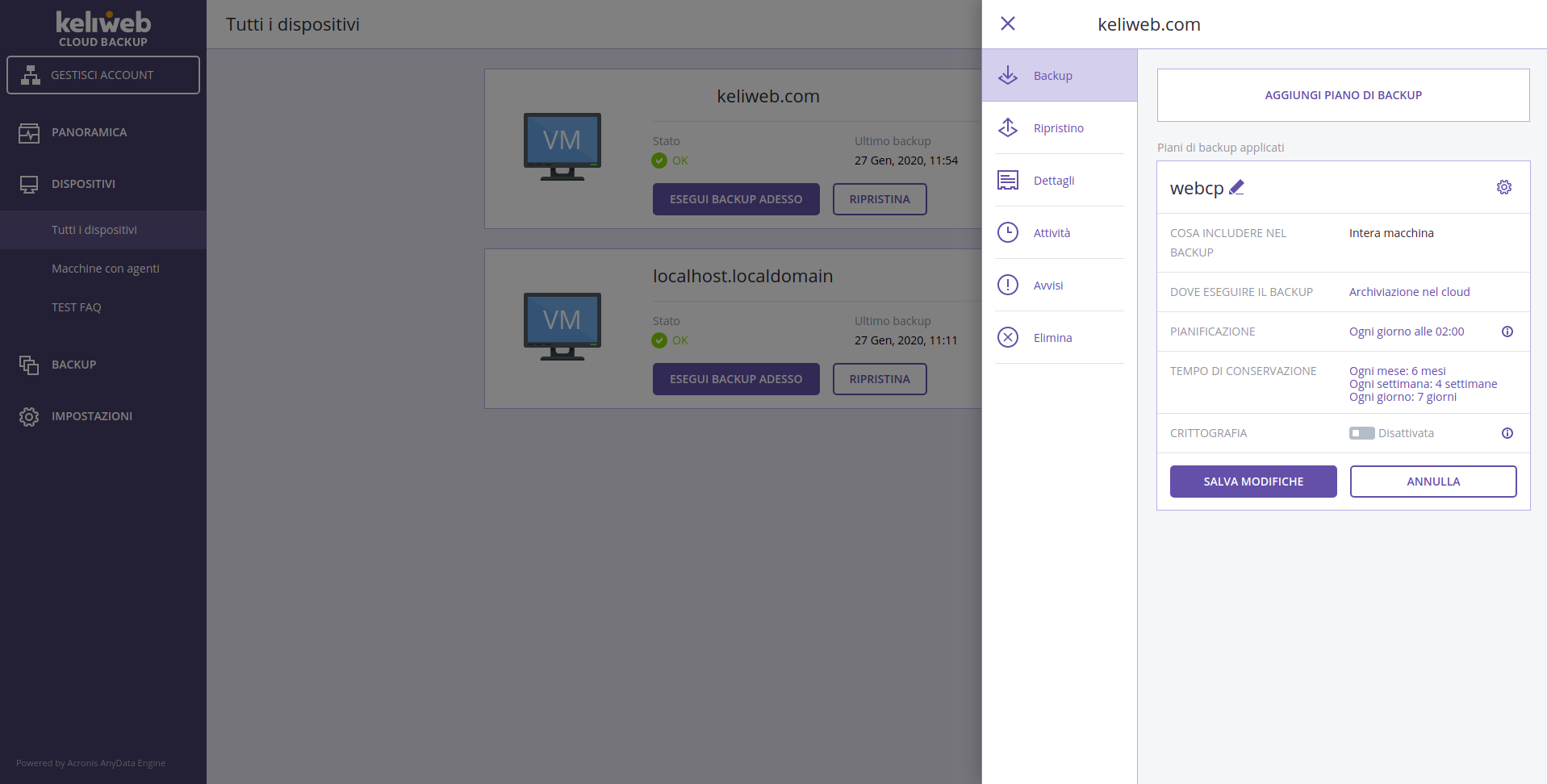
You'll see the schedule of the following backup. In addition to that you can start a backup immediately clicking on "Run now".