To create a redirect in your DirectAdmin control panel, follow the steps below:
- Log-in to your DirectAdmin control panel, using the credentials we provided during the registration process
- In the "Account manager" section select "Sire Redirection"
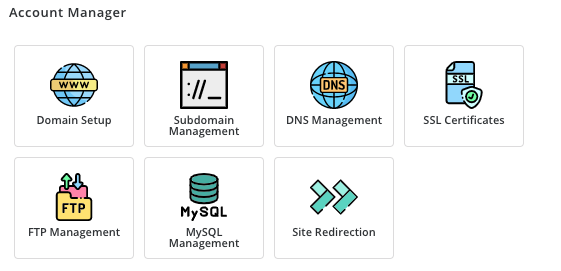
- Click on "Create new redirect"
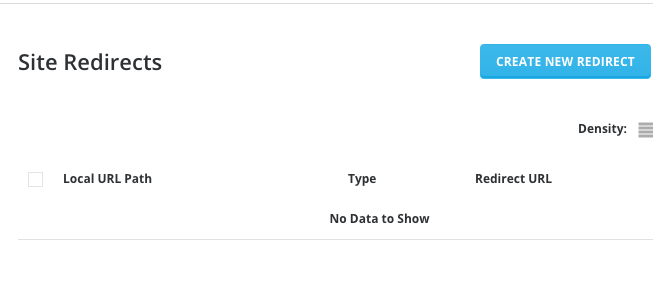
- In the pop-up fill in all the required fields as it follows:
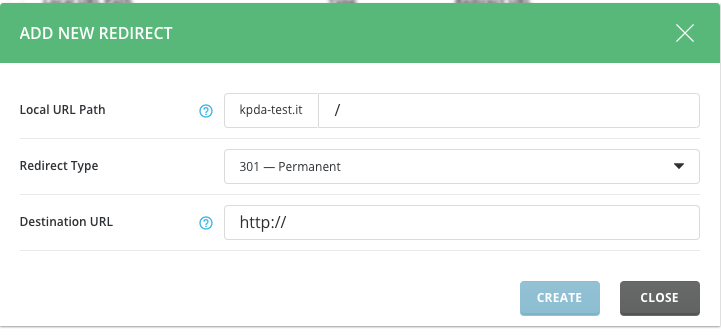
- Local URL Path: fill in the field if the page you need to redirect is not the home page
- Redirect type: select the type of redirect you wish to apply
- Destination URL: type the final address to reach
- Click on "Create" to complete the operation.




